Thanks to your recommendations we’ve enhanced our app’s login process, introduced “tags” for pupil searches and have created a new “linked mentor” section within the app.
Based on your feedback we’ve also updated the buttons used for revealing a pupil’s identity to make the process clearer.
We’re excited to introduce these tweaks to you. We believe in helping you make your school a happier and safer place to be, and being able to easily use tootoot when you’re not at your desk will go a long way to supporting this mission.
Next time you’re on the tootoot app, give these features a go and let us know what you think!
Linked Mentor section 🔗
When you have a case that you feel a colleague should be aware of you can link them in and they will be able to see the details and what has been happening. For example, you can link them to a case that happened in their class, involves a pupil they have experience with, or you may just value their input.
Cases are often best resolved with two mentors rather than one, by linking a mentor to a case, both mentors will be kept up to date with a report so the pupil can get the best possible outcome.
We’ve now created a section within the app that makes it clearer to see the cases that colleagues have linked you to. This section appears on your main screen in-between ‘priority cases’ and ‘cases assigned to others’.
This gives you quick access to linked cases via the app rather than logging in to the website, letting you manage linked cases on the go from your app.
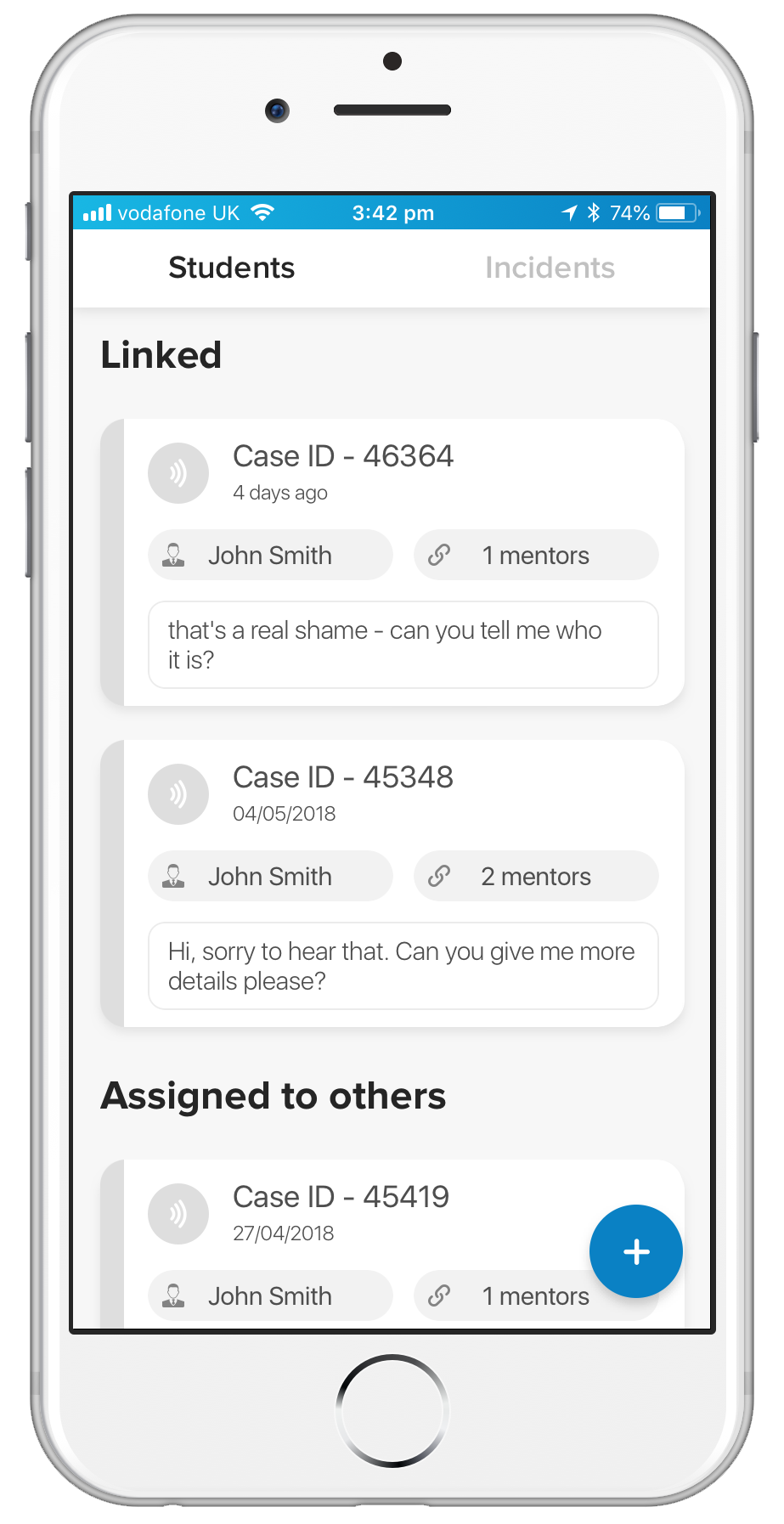
Search tags to find pupils easier! 🔍
Pupils’ names now come with the pupils’ year group listed next to them.
With hundreds, or even thousands of pupils to search through, sometimes it’s hard to find the right pupil, displaying the year group tags makes it much simpler for you to identify the pupil you’re after.
This feature will act as an extra little reminder to help identify pupils and avoid adding the wrong ones to cases, keeping your pupil records accurate resulting in reliable reports.
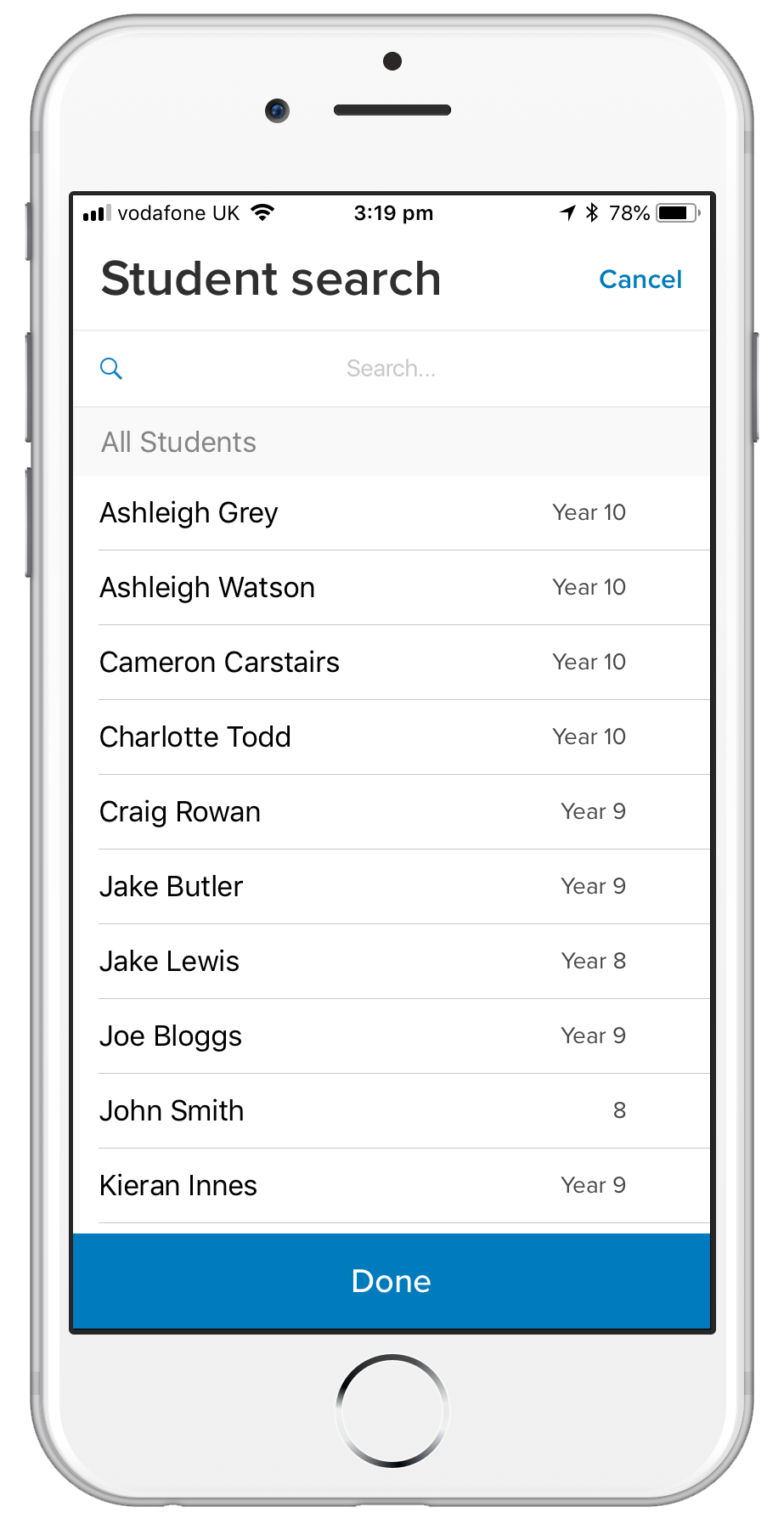
New reveal buttons to make things clearer ⁉
You told us that the language we used to describe how to reveal a pupil wasn’t clear.
We worked with a selection of schools to figure out the best way to fix the problem. Now, instead of selecting “escalate” to request the name of a pupil you have a concern about, you now select “reveal”.
Your admin will then approve or decline the request to reveal the pupil’s identity. If the request is approved the button will turn green and you will be able to see the pupil’s name, if the request is declined the button will change back to blue.
This makes the whole process much simpler when you need to quickly identify a pupil that may be at risk.
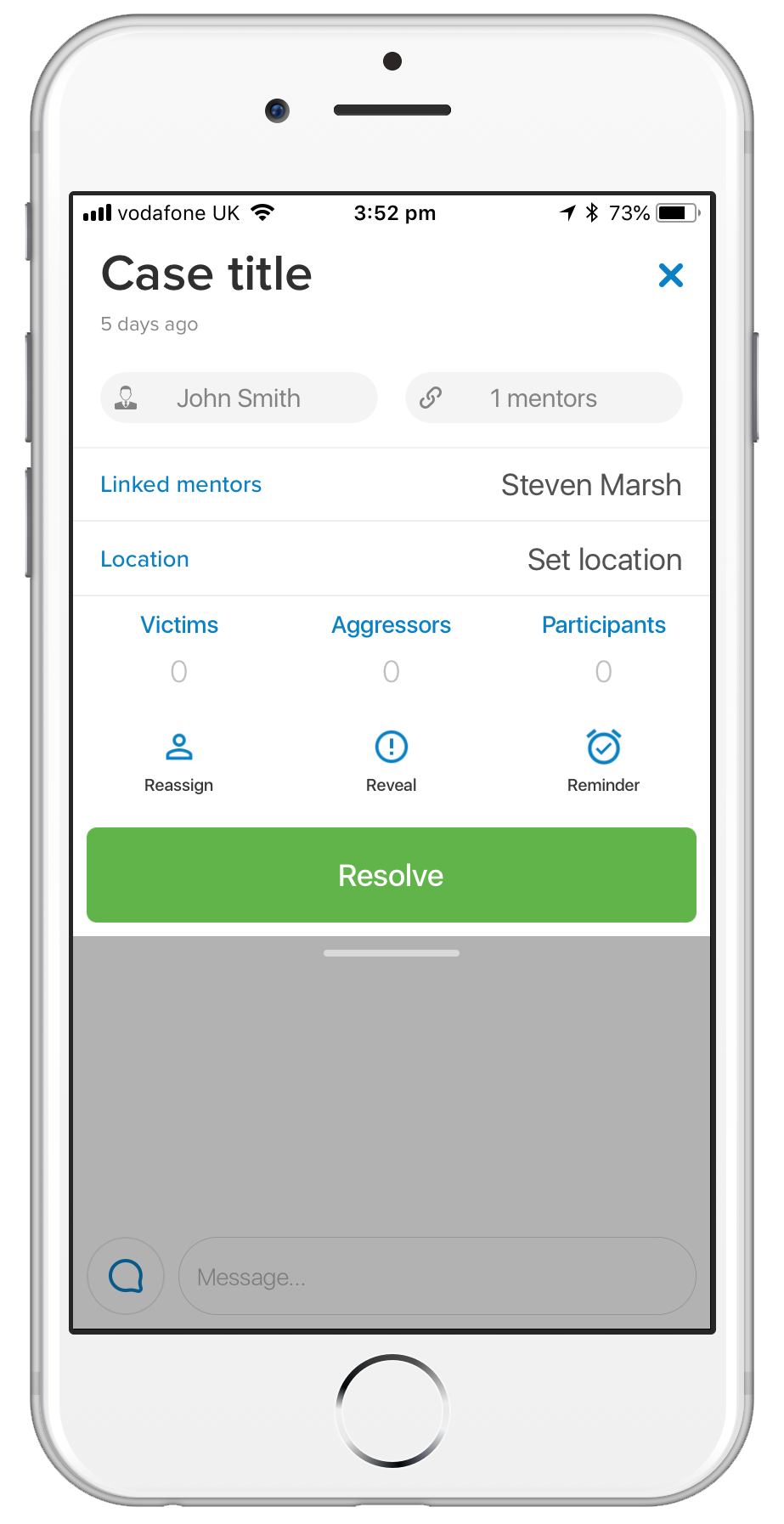
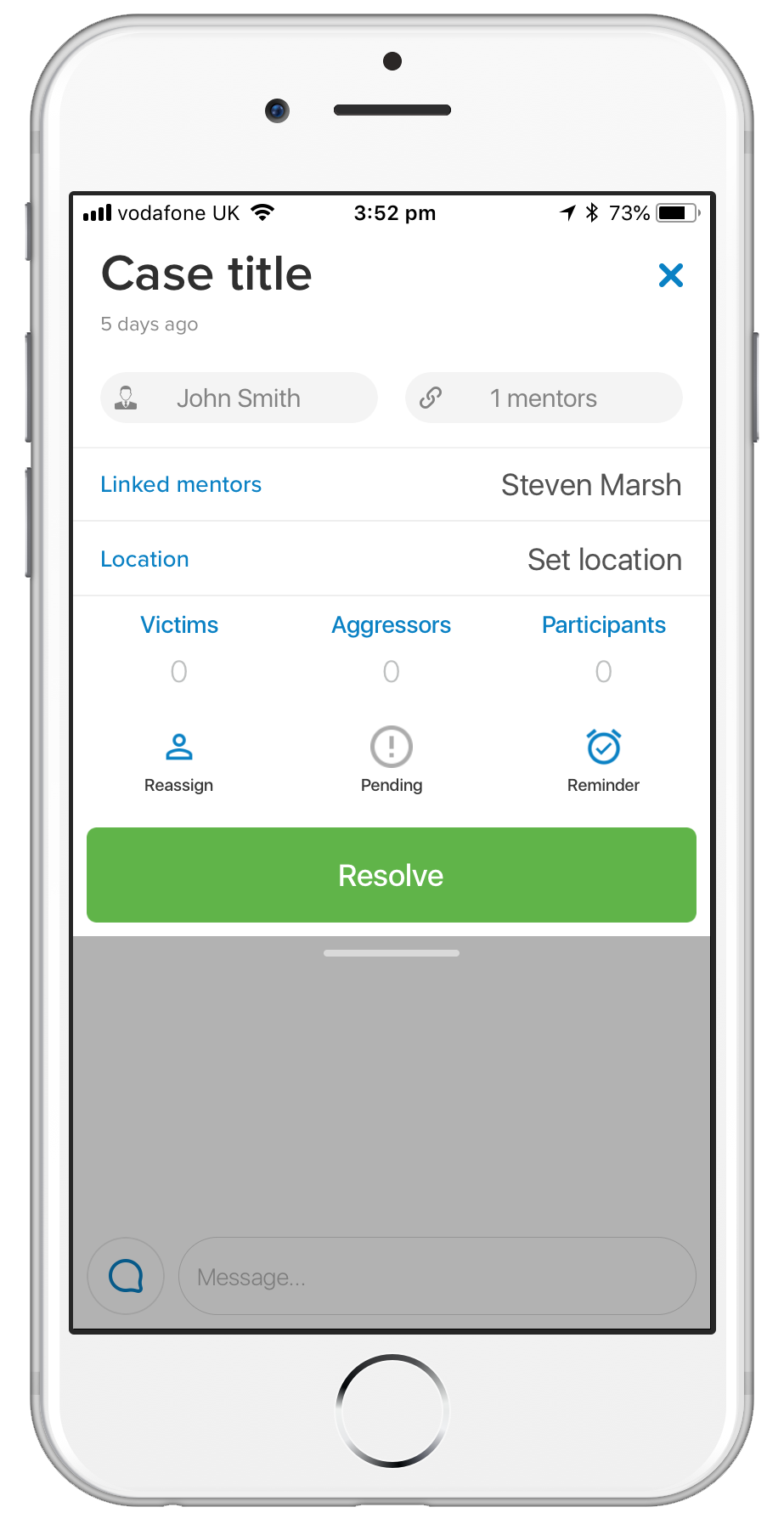
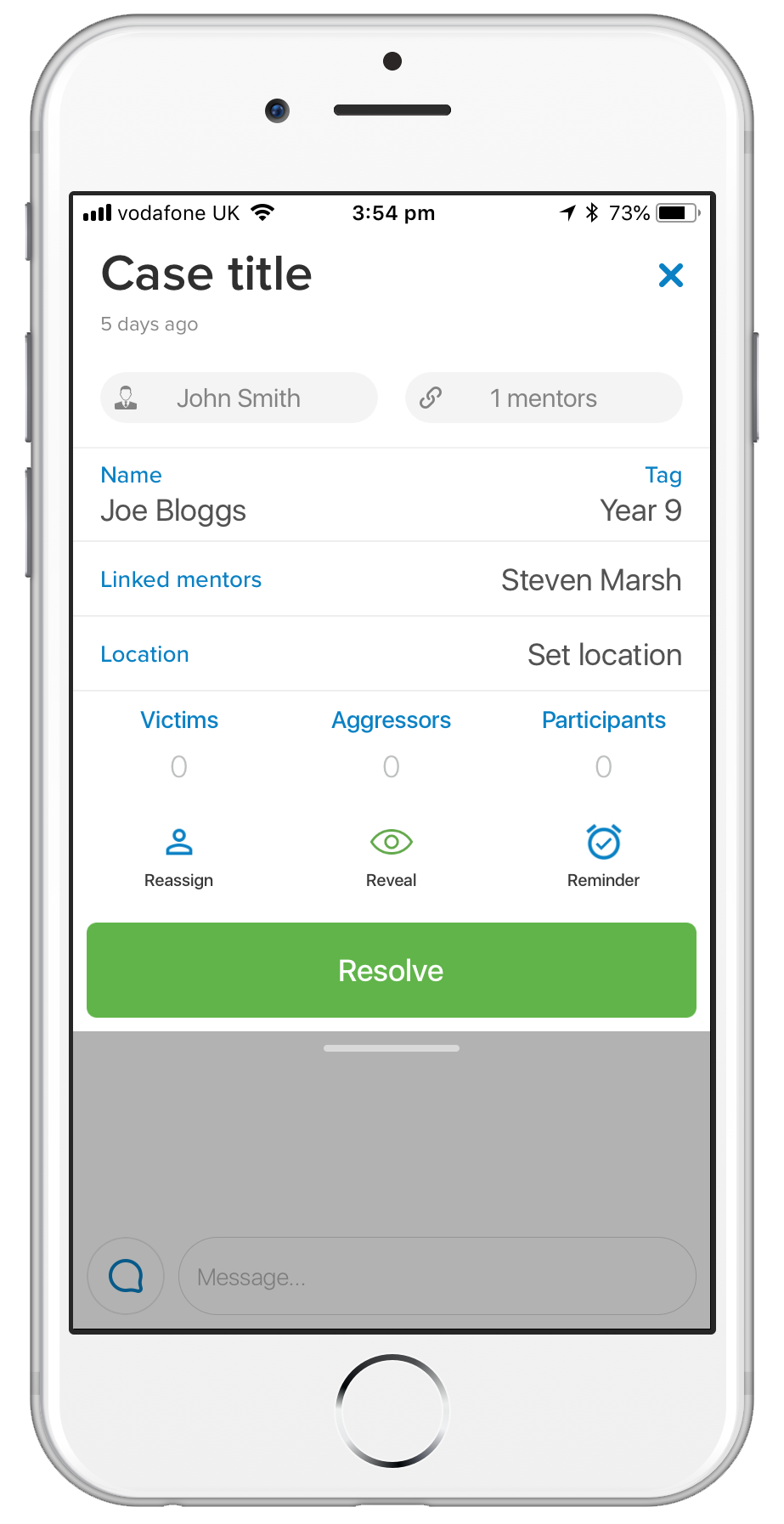
Remove pupils from cases ⛔
Pupils can be involved in a case as victims, aggressors or participants, this helps build up a picture of the pupils that come up in cases or incidents regularly.
You can use the app to add and remove pupils from a case; previously you could only add them. So if you find out at a later date that a pupil wasn’t involved, or they were originally added by mistake you can quickly update your records.
Updating pupil involvement means that any linked mentors or admins will also have access to the latest information, allowing them to make accurate and informed decisions.
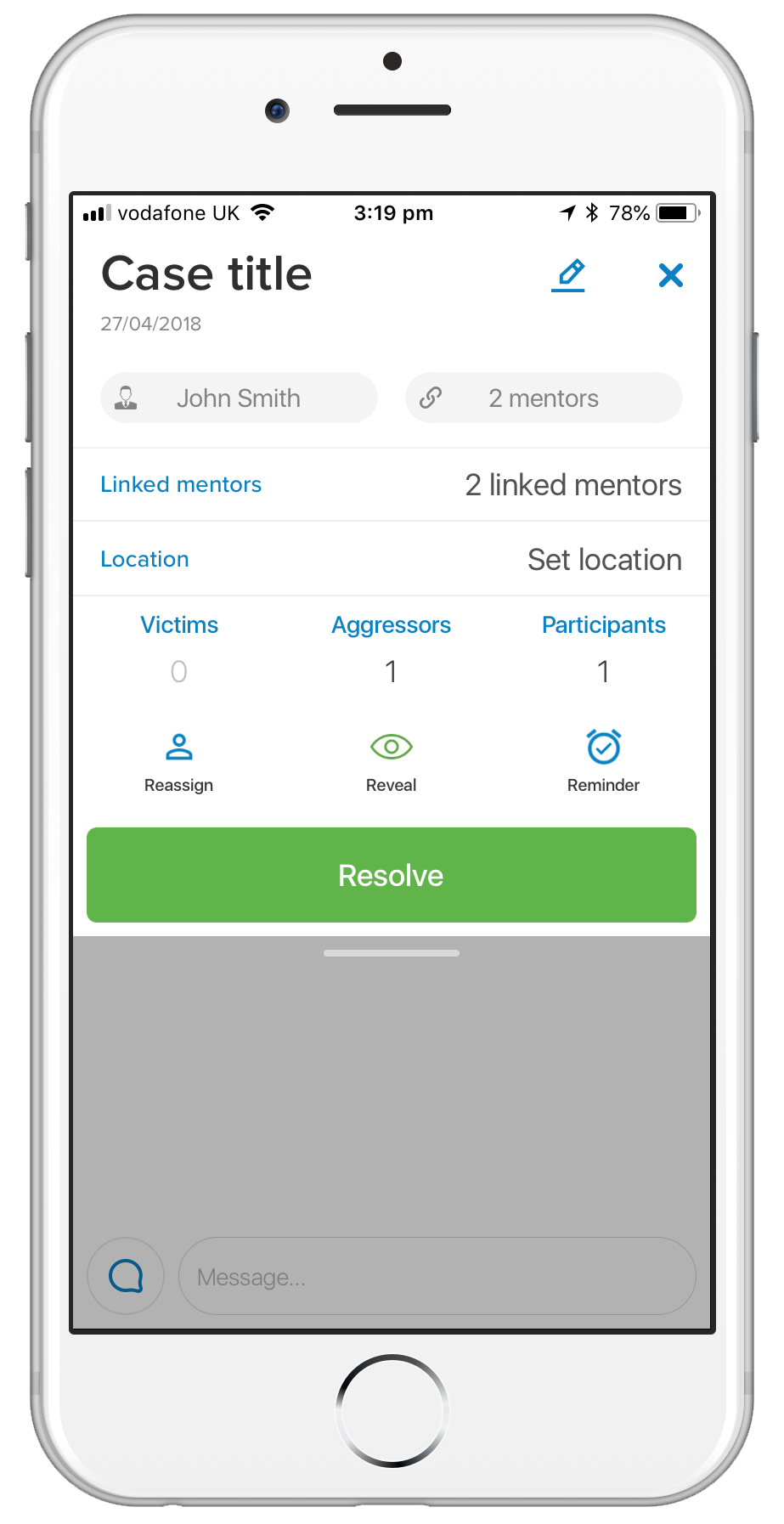
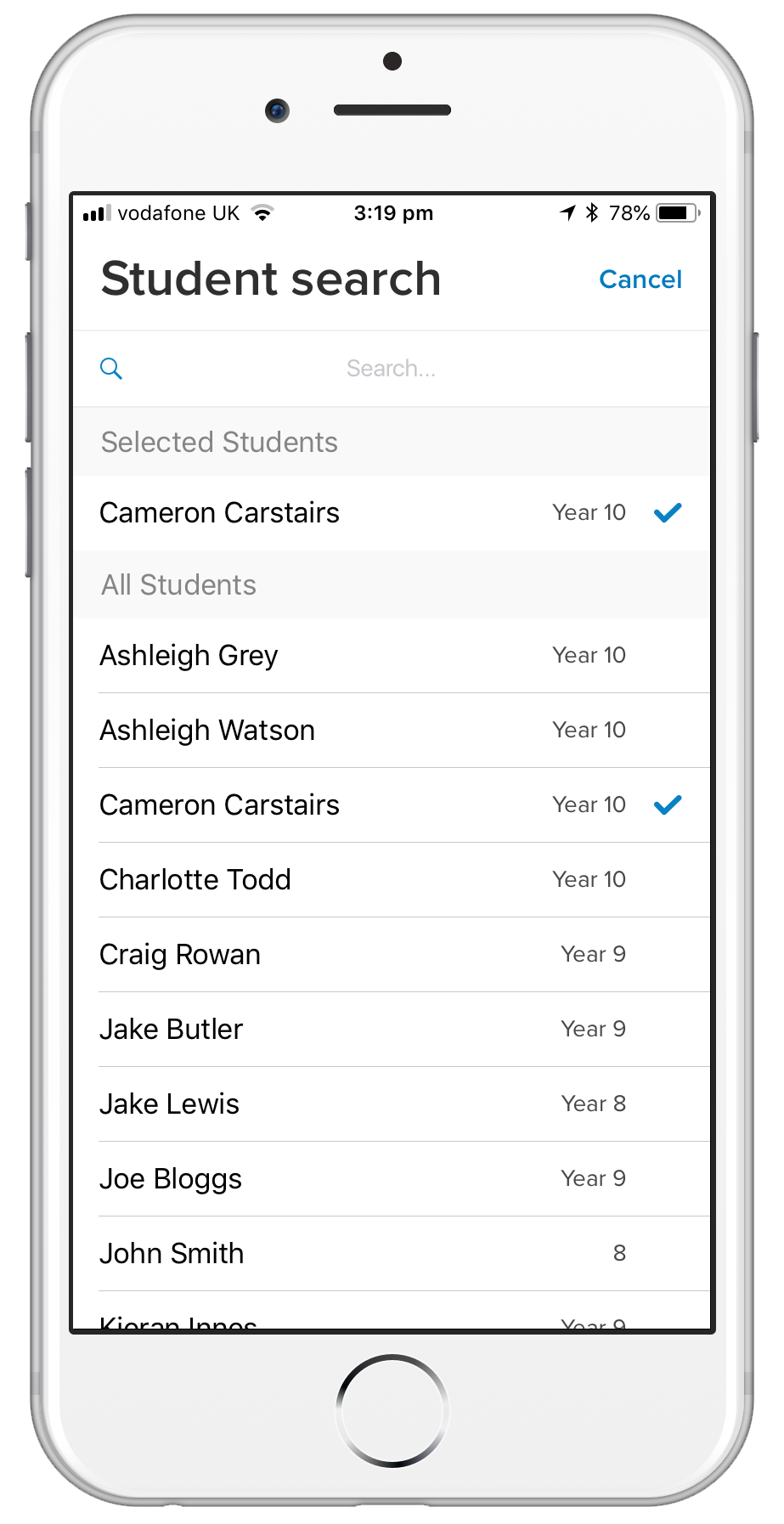
Improved user selection for quicker access to the app 👤
We’ve improved the user selection screen that appears when logging into the app.
Select your user type with a few swipes then enter your login details, once you’ve done this you’ll only need to enter your four digit pin each time you use the app (unless you log out).
This makes accessing pupil, mentor, or admin accounts even faster, freeing up time to deal with your cases.



If you have any more ideas of how we can improve tootoot for your school we want to know! Tell us what you think in our short survey, email us on support@tootoot.co.uk, or pop us a message on Intercom!
Our new Android app is ready for testing! If you’d like to be one of the first schools to try it then sign up here.
Session expired
Please log in again. The login page will open in a new window. After logging in you can close it and return to this page.
