Based on your feedback we’ve improved the way messages are sent in the tootoot iOS app. We’ve also introduced draft messages so you can go in and out of the tootoot app without losing your text!
Draft messages – no more starting over! ✉
Previously, if a message was written by a pupil – or if you wrote a reply – the message would have to be typed out again if you were interrupted by a phone call or switched to another app.
To solve this we now have draft messages, so if you begin writing a message in an existing case you can close the app knowing the message will be there, automatically saved as a draft, for the next time you open it.
This will let pupils take their time when reporting, for example, they can close the app mid-message while they take a screen grab to attach.
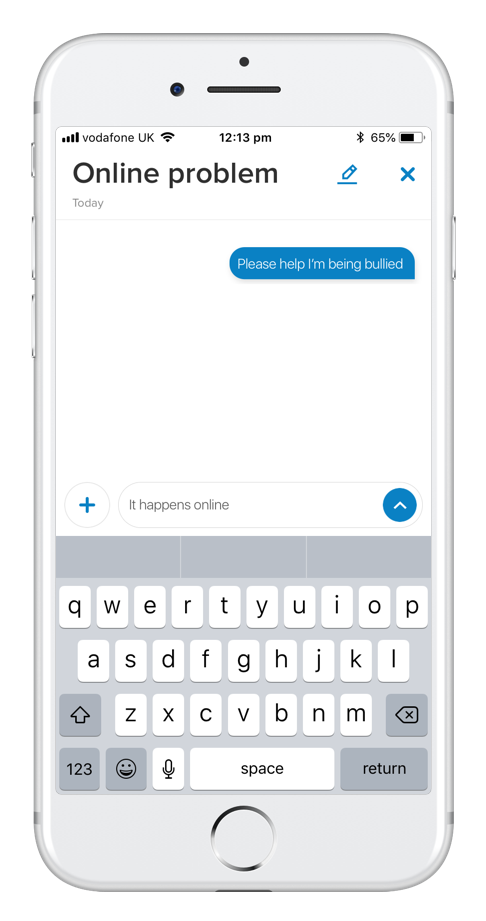
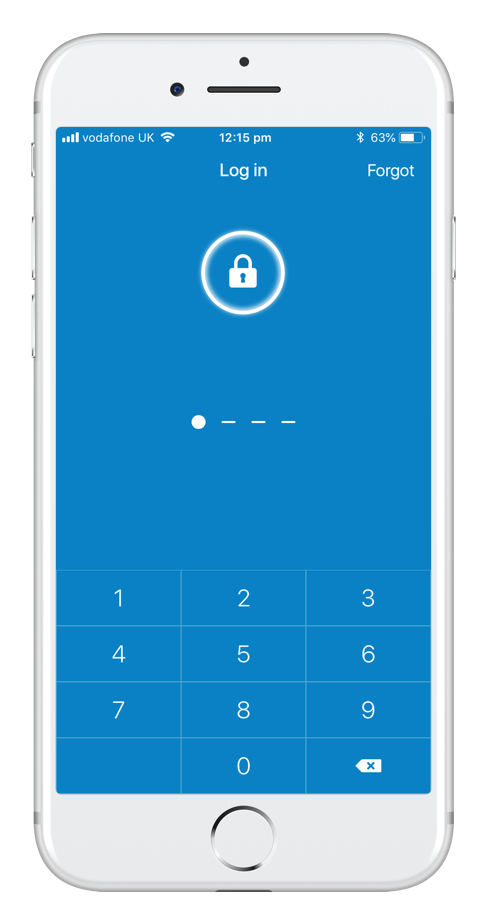
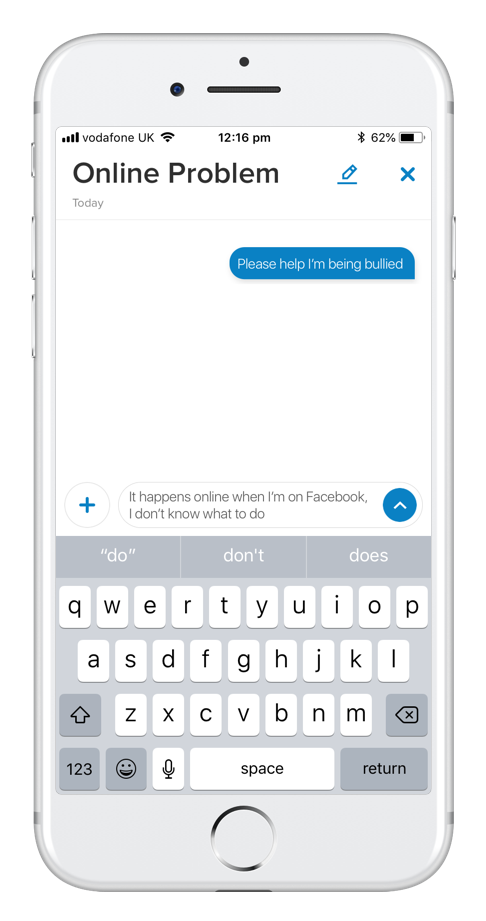
Queue replies – for when your signal is bad 📶
With our new update, If your phone signal is spotty whilst sending a message, the tootoot app will try to send the message again. This means that if you or a pupil has slight connectivity issues, the app will try to send the message a few times rather than immediately failing to send.
Thanks for your recommendations, they really do make a difference!
We hope you found this update useful! If you have an idea for an update, we’re listening 👂🏻tell us what you think in our short survey, email us on support@tootoot.co.uk, or pop us a message on Intercom!
Fancy trying our new android app? It’s in development at the moment but will be ready for testing soon! If you’d like to be one of the first schools to try it then sign up here.
Session expired
Please log in again. The login page will open in a new window. After logging in you can close it and return to this page.
